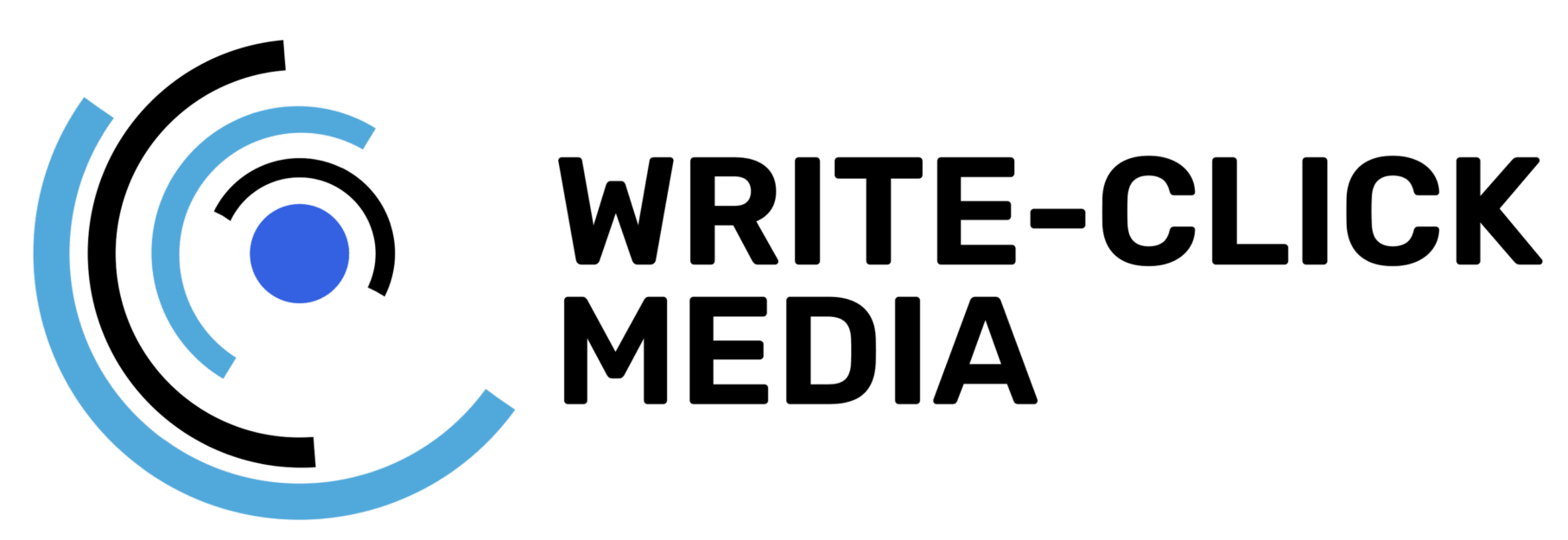After years of juggling multiple social media management tools, I finally found my sweet spot with SocialBee. As someone who’s been using this platform consistently since discovering it, I can confidently say it has transformed how I approach social media marketing. In this comprehensive review, I’ll share my honest experience with SocialBee, exploring its features, pricing, and why it has become my go-to social media management tool.

What Is SocialBee?
SocialBee is an AI-powered social media management platform designed to simplify the entire social media workflow—from content creation and scheduling to engagement and analytics. What sets it apart from competitors is its unique category-based scheduling system and emphasis on evergreen content recycling, making it ideal for businesses that want to maintain a consistent social media presence without constantly creating new content.
The platform supports all major social networks including Facebook, Instagram, Twitter (X), LinkedIn, Pinterest, TikTok, YouTube, Google Business Profile, Threads, and Bluesky. With its robust feature set and affordable pricing starting at just $29 per month, SocialBee has positioned itself as a powerful alternative to more expensive tools like Hootsuite and Buffer.
Getting Started: The AI Copilot Advantage
One of SocialBee’s standout features is its AI Copilot, which fundamentally changed how I approach social media strategy. When I first signed up, the Copilot guided me through an onboarding process that felt refreshingly intuitive. It asked targeted questions about my business, industry, target audience, and goals, then generated a complete social media strategy tailored to my needs.
The Copilot suggested the best social platforms for my business, created content categories aligned with my brand voice, developed an optimized posting schedule, and even generated ready-to-use posts complete with captions and image prompts. This level of AI assistance saved me countless hours that I would have otherwise spent researching best practices and planning my content calendar from scratch.
What I appreciate most is that the AI doesn’t override existing setups—it complements your current workflow. Whether you’re a complete beginner or an experienced marketer, the Copilot provides a solid foundation that you can customize to fit your specific needs.
Content Categories: The Game-Changing Feature
After using SocialBee for years, I can confidently say that content categories are the feature that keeps me coming back. This organizational system allows you to group posts by content type—think blog posts, promotional content, user-generated content, industry news, motivational quotes, or whatever categories align with your content strategy.
Here’s why this matters: instead of scheduling individual posts one by one, you can bulk-schedule posts within categories and set them to rotate automatically throughout the week. For example, I have categories for “Educational Tips,” “Case Studies,” “Behind-the-Scenes,” and “Promotional Offers.” Each category has designated time slots throughout the week, ensuring my content mix stays balanced and diverse.
The real magic happens with the category pause feature. Need to temporarily stop sharing promotional content during a sensitive period? Simply pause that category with one click. When you’re ready to resume, flip it back on. This level of control has saved me multiple times during unexpected situations.
Evergreen Content Recycling: Work Smarter, Not Harder
This is where SocialBee truly shines. The platform’s evergreen content recycling feature has been a complete game-changer for my social media strategy. Instead of constantly scrambling to create new content, I can mark certain posts as “evergreen” and set them to automatically requeue after they’ve been shared.
For content that remains relevant over time—like industry tips, inspirational quotes, or educational resources—this feature ensures these valuable posts continue reaching your audience without manual intervention. You maintain full control by setting parameters such as how many times a post should be reshared and when it should expire.
I’ve built a library of evergreen content that keeps my social channels active even during busy periods or when I’m on vacation. This automated content cycle means I can focus on creating high-quality content and engaging with my audience rather than worrying about maintaining a posting schedule.
Scheduling and Calendar Views: Multiple Perspectives
SocialBee offers several calendar views to suit different working styles, and I regularly switch between them depending on what I’m working on:
Schedule Setup View shows your content categories distributed throughout a typical week, giving you a high-level overview of your content strategy. This is perfect for planning your overall posting cadence.
Calendar View displays your scheduled posts in a traditional calendar format, making it easy to see what’s publishing on specific dates and identify any gaps in your schedule.
Feed View provides a real-time preview of how your posts will appear on each platform after publishing, ensuring your content looks perfect before it goes live.
Grid View helps maintain a cohesive visual aesthetic, particularly useful for Instagram where the overall grid appearance matters.
List View shows all upcoming posts in chronological order, ideal for quickly reviewing and editing multiple posts.
The flexibility to switch between these views has streamlined my workflow significantly. I use Schedule Setup for strategic planning, Calendar View for day-to-day management, and Feed View before finalizing posts.
AI-Powered Content Creation
Beyond the strategic Copilot, SocialBee includes robust AI tools for content creation. When I’m staring at a blank caption box, the AI caption generator has become my secret weapon. It offers over 1,000 social media prompts organized by category, making it easy to generate platform-specific captions that match your brand voice.
The tool allows you to customize tone of voice, add hashtags and emojis automatically, and generate multiple caption variations for A/B testing. Even better, the AI image generator creates visual content prompts based on your captions, helping maintain visual consistency across your posts.
I’ve found these AI features particularly valuable for overcoming creative blocks and maintaining posting consistency during busy periods. While I always review and customize the AI-generated content to ensure it aligns with my brand voice, having that initial draft saves significant time.
Cross-Platform Customization
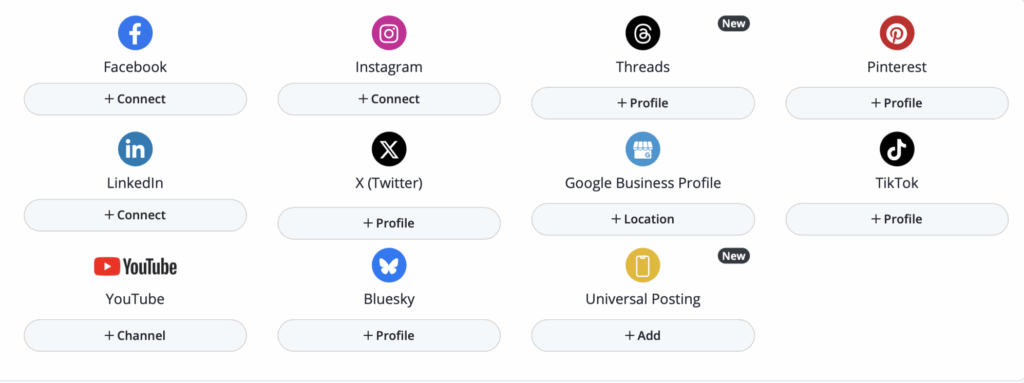
One feature I initially underestimated but now consider essential is the ability to customize posts for each platform from a single dashboard. Social media best practices vary significantly across platforms—what works on LinkedIn rarely translates directly to Instagram or TikTok.
SocialBee allows you to create unlimited post variations, letting you tailor the caption, image, hashtags, and even the link for each platform. This means I can maintain my brand message while optimizing for each platform’s unique audience and format requirements. The time savings compared to manually creating separate posts for each platform is substantial.
Engagement Management: The Engage Module
While SocialBee started as primarily a scheduling tool, the Engage module has evolved into a powerful engagement hub. It consolidates comments, mentions, and direct messages from multiple platforms into a unified inbox, making it much easier to stay on top of audience interactions.
The engagement dashboard is organized into customizable boards and streams, with each stream representing a conversation type for a specific social profile. I can view and respond to all interactions from one place, ensuring I never miss important conversations with my audience.
My one critique is that the Engage module only displays interactions from the last seven days. I’d prefer at least a 30-day window to ensure I don’t miss conversations where prospects take longer to respond.
Integrations That Actually Matter
SocialBee’s integration ecosystem enhances its core functionality in meaningful ways:
Canva integration allows you to design graphics without leaving the platform, streamlining the creative process.
Unsplash and GIPHY provide access to stock images and GIFs directly within the post composer.
RSS feed integration automatically imports content from your blog or favorite websites, making content curation effortless.
Quuu integration helps you discover and share relevant curated content to supplement your original posts.
These integrations create a cohesive workflow that eliminates the need to constantly switch between different tools and browser tabs.
Analytics and Reporting
SocialBee’s analytics capabilities have improved significantly over the years. The analytics dashboard provides insights into follower growth, post performance, engagement rates, and best posting times. Higher-tier plans include up to two years of historical data, which has been invaluable for identifying long-term trends and refining my content strategy.
The post-type metrics panel compares performance across different content formats (links, images, videos), revealing which formats resonate best with your audience. This data-driven approach has helped me continuously optimize my content mix for better results.
For agencies, the Pro plan includes white-label reporting capabilities, allowing you to create branded reports for clients—a feature that has proven invaluable for maintaining a professional appearance.
Team Collaboration Features
As my business has grown, SocialBee’s collaboration features have become increasingly important. The platform supports multiple workspaces, making it easy to manage separate clients or business divisions. You can invite team members, assign specific roles and permissions, and implement content approval workflows.
The approval system ensures quality control—drafts can be reviewed, commented on with internal notes, and approved before scheduling. Team members can tag each other for feedback, creating a seamless collaborative environment.
Pricing: Outstanding Value
SocialBee offers three main pricing tiers:
Bootstrap Plan ($29/month or $24/month annually): Perfect for solopreneurs, includes 5 social profiles, 1 user, 1 workspace, and 3 months of analytics data.
Accelerate Plan ($49/month or $41/month annually): Designed for small businesses, supports 10 social profiles, 1 user, 1 workspace, and 2 years of analytics data.
Pro Plan ($99/month or $82/month annually): Built for agencies, includes 25 social profiles, 3 users across 5 workspaces, and 2 years of analytics data.
For larger agencies, SocialBee offers Pro50, Pro100, and Pro150 plans with increased workspace limits.
All plans include a 14-day free trial with full access to features—no credit card required. There’s also a 30-day money-back guarantee, demonstrating SocialBee’s confidence in their product.
Compared to competitors like Hootsuite or Sprout Social, SocialBee delivers exceptional value. You’re getting enterprise-level features at small business prices, making it accessible to businesses of all sizes.
Pros and Cons from Years of Use
Pros:
- Intuitive category-based scheduling system saves hours of planning time
- Evergreen content recycling maximizes content value and maintains consistent posting
- AI Copilot provides strategic guidance and content generation
- Affordable pricing with comprehensive features at every tier
- Excellent cross-platform customization capabilities
- Strong integration ecosystem enhances workflow efficiency
- Responsive customer support and regular feature updates
- Comprehensive 14-day free trial allows thorough testing
Cons:
- Learning curve during initial setup can feel overwhelming due to the extensive feature set
- Mobile app functionality is limited compared to the web platform
- Analytics capabilities, while solid, aren’t as advanced as specialized analytics tools
- Engagement module only shows interactions from the last 7 days
- Lower-tier plans support only one user, limiting collaboration for growing teams
Who Should Use SocialBee?
Based on my experience, SocialBee is ideal for:
Solopreneurs and small businesses seeking to maintain consistent social presence without full-time social media management
Content creators and bloggers who want to maximize the value of their evergreen content through automated recycling
Marketing agencies managing multiple client accounts who need workspace separation and team collaboration features
Coaches, consultants, and service providers looking for an affordable, full-featured social media solution
Growing businesses that need scalability without the enterprise-level pricing of competing platforms
However, if you need extremely advanced social listening capabilities, enterprise-level team management, or specialized features for specific platforms, you might need to supplement SocialBee with additional tools.
Final Verdict: Why SocialBee Remains My Go-To Tool
After years of using SocialBee, it has proven itself as a reliable, feature-rich, and affordable social media management solution. The category-based scheduling system, evergreen content recycling, and AI-powered features have fundamentally changed how I approach social media marketing.
What I appreciate most is how SocialBee continues to evolve. The team regularly releases new features and improvements based on user feedback, showing their commitment to staying relevant in the fast-paced social media landscape. Recent additions like the AI Copilot and enhanced engagement features demonstrate this forward-thinking approach.
The platform strikes an excellent balance between functionality and usability. It’s sophisticated enough to handle complex multi-client agency workflows yet intuitive enough for social media beginners to quickly get up to speed.
For anyone serious about social media marketing but tired of the manual effort required to maintain consistent posting, SocialBee offers a compelling solution. The time savings alone justify the investment, but when combined with the strategic insights from analytics and the creative assistance from AI tools, it becomes an indispensable part of your marketing toolkit.
Whether you’re just starting your social media journey or looking to upgrade from a more basic tool, I wholeheartedly recommend giving SocialBee’s 14-day free trial a test drive. After years of using it myself, I’m confident it can transform your social media management experience just as it did mine.
Rating: 9/10 – A powerful, affordable, and continuously improving social media management platform that delivers exceptional value for businesses of all sizes.